Harnessing ScrapeStorm for Effective SSENSE Data Scraping
SSENSE is a fashion e-commerce platform headquartered in Canada, established in 2003. The platform mainly provides clothing, shoes, accessories and other products of high-end fashion brands. SSENSE’s product line covers men’s and women’s clothing, designer series and trendy brands, providing fashion lovers with a variety of choices. The products on the platform come from various well-known brands around the world, including Balenciaga, Gucci, Saint Laurent, etc., and the latest styles and trends are regularly updated. SSENSE focuses on providing users with a high-quality shopping experience. It has an intuitive interface and a professional customer service team to help users find unique fashion products. In addition to the e-commerce platform, SSENSE is also committed to promoting the cross-integration of fashion, art, culture and other fields, providing users with more fashion inspiration and experience.
Introduction to the scraping tool
ScrapeStorm is a new generation of Web Scraping Tool based on artificial intelligence technology. It is the first scraper to support both Windows, Mac and Linux operating systems.
Preview of the scraped result
Export to Excel:
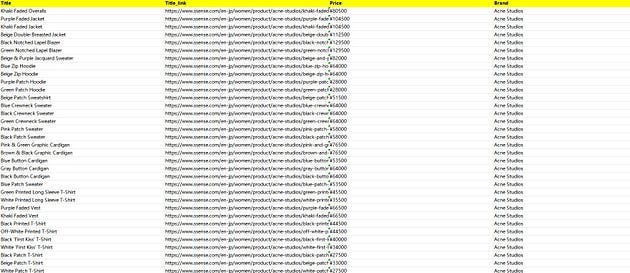
1. Create a task
(1) Copy the URL
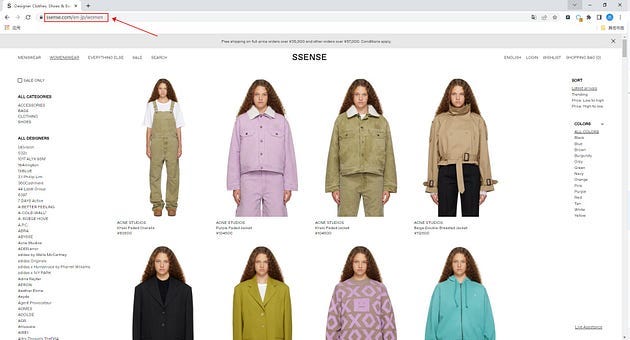
(2) Create a new smart mode task
You can create a new scraping task directly on the software, or you can create a task by importing rules.
How to create a smart mode task
How to import and export scraping task
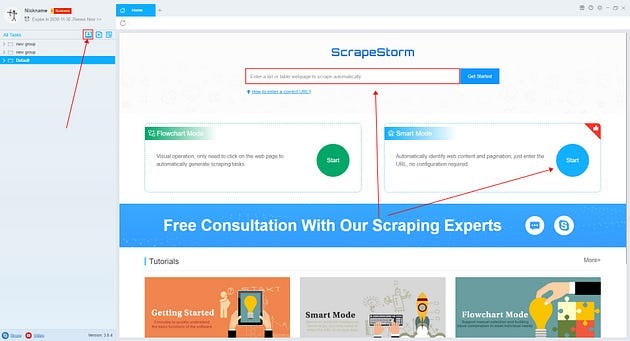
2. Configure the scraping rules
Smart mode automatically detects the fields on the page. You can right-click the field to rename the name, add or delete fields, modify data, and so on.
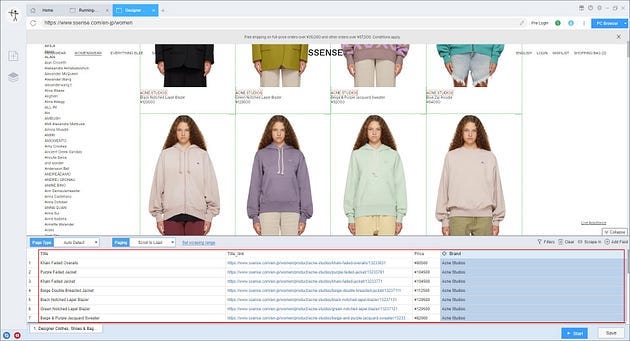
3. Set up and start the scraping task
(1) Run settings
Choose your own needs, you can set Schedule, IP Rotation&Delay, Automatic Export, Download Images, Speed Boost, Data Deduplication and Developer.
How to configure the scraping task

(2)Wait a moment, you will see the data being scraped.
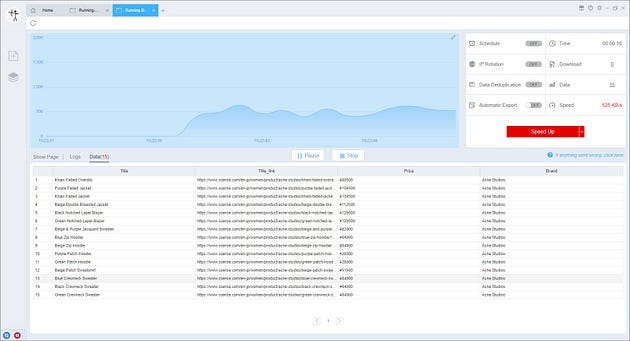
4. Export and view data
(1) Click “Export” to download your data.
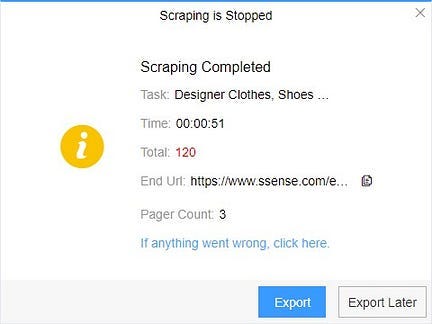
(2) Choose the format to export according to your needs.
ScrapeStorm provides a variety of export methods to export locally, such as excel, csv, html, txt or database. Professional Plan and above users can also post directly to wordpress.